TWEX® Certificates
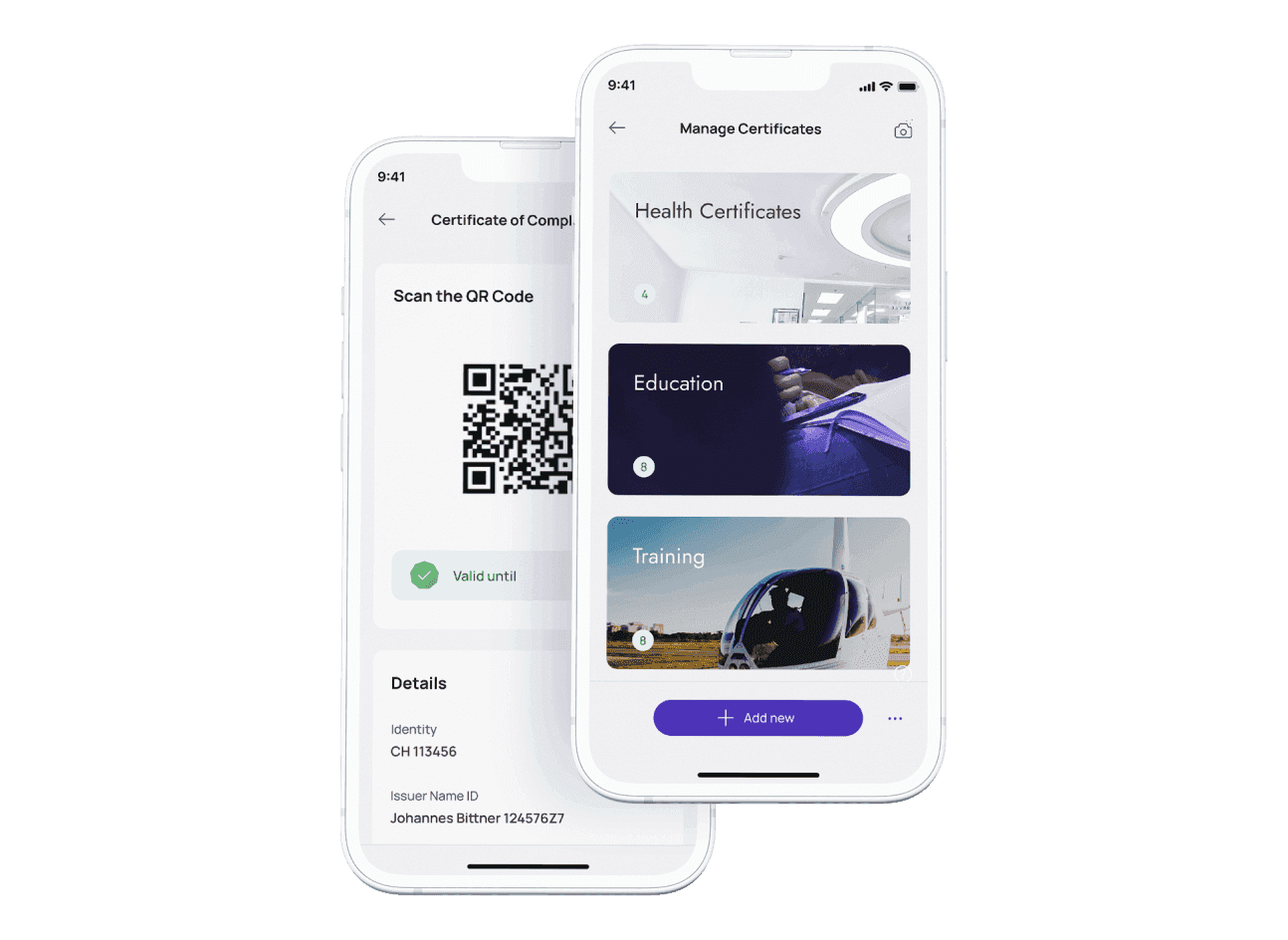
Features
An integrated solution for all stakeholders
Certificate Holder: Digital Derivate ID
Digital Derivate ID (DDID) is a pseudomised blockchain identity of a certificate holder. It is composed as the hash value of an official ID (e.g., passport no.) and a personal security code. The blockchain identity and the security code is only known to the certificate holder. Per default, the DDID is represented as a QR Code. One or many certificates can be linked to one DDID. By presenting the DDID, all certificates that have been linked to this DDID are shown to the recipient.
Certificate Authority: Certificate Types & Issuers' Registries
The certificate authority (e.g., university, ministry of education) can create one or many certificate types (e.g., bachelor diploma certificate type). For each certificate type, the authority manages the authorised issuers (either individuals or organisations / departments). The issuing authority can revoke issued certificates.
Certificate Issuer
Each user can issue certificates for the types they are authorized. The issuer is responsible for verifying the identity of the certificate holder. To issue a certificate, the issuer associates the certificate holder’s DDID with the relevant certificate type, optionally including additional public or private information (e.g. marks).
Recipient: Verification
The certificate can be verified by scanning the DDID. The recipient compares the embedded document ID with an official ID.
How to Start
- 1
Download the TWEX® App
To start with TWEX®, download and register in the mobile app you will be using for transaction signing. - 2
Add a New Business Account
After a successful verification you can proceed with registering a company on TWEX®. - 3
Activate TWEX® Certificates Subscription
Go to company's Account / Subscriptions tab, browse Services and activate Certificates.