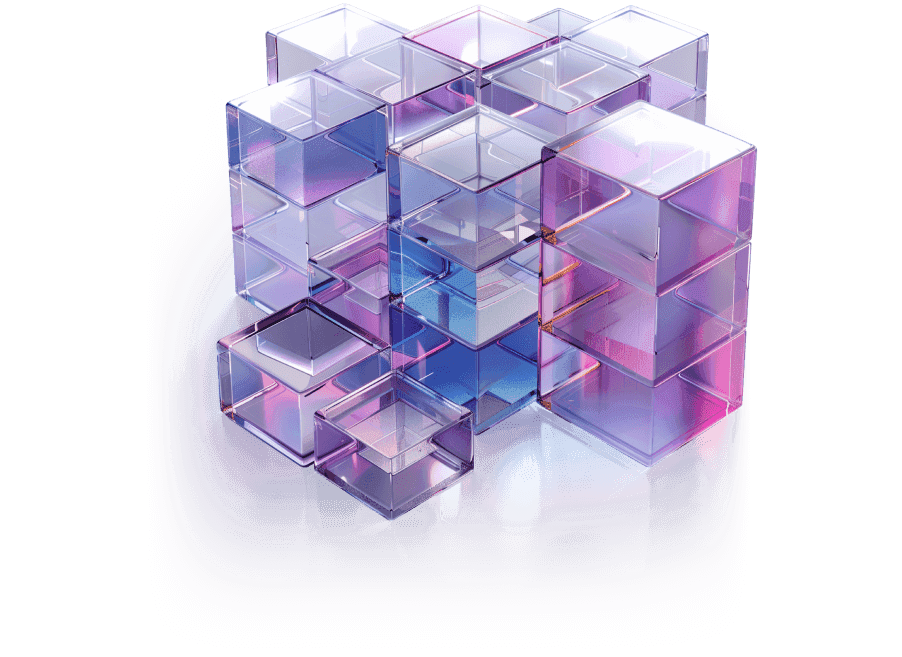
Features
Transparent & Verifiable Data
Immutable Data Recording
The data recordings for projects or facilities uploaded to the blockchain is immutable and tamper-proof.
Private or Public Data Rooms
Publicly verifiable data: Carbon emissions & offsets, supply chain
Private data: Due diligence, safety certification, confidential documents'Wide Range of Data Room Settings
Option to choose a template for document upload only or a custom data structure. Multiple data sets per data room for fine grain or continuous verifications.
Device Recording
IoT data recording (from registered devices).
Pricing
Choose a Plan That Fits Your Needs
Entry
90 CHF + local VATmonthly, minimum 6 monthsIncludes
2 Active data rooms (documents only)
5 Data sets per data room
50 Entries per data set
Unlimited verifiers (e.g. auditors)
Unlimited external readers (e.g. investors)
Upload by owner only
Paid features
- Data set verification18.00 CHF
- External access confirmation4.50 CHF
- Additional data set36.00 CHF
Collaboration
350 CHF + local VATmonthly, minimum 12 monthsIncludes
5 Active data rooms (documents only)
5 Data sets per data room
50 Entries per data set
Unlimited verifiers (e.g. auditors)
Unlimited external readers (e.g. investors)
Upload by owner & contributors
Paid features
- Data set verification18.00 CHF
- External access confirmation4.50 CHF
- Additional data set36.00 CHF
- External contributor60.00 CHF
Custom
Need different volumes?Contact us to get a quote for custom data rooms and data sets volumes.Additional features
Upload by owner & contributors
Custom schema
Device registries
How to Start
- 1
Download the TWEX® App
To start with TWEX®, download and register in the mobile app you will be using for transaction signing. - 2
Add a New Business Account
After a successful verification you can proceed with registering a company on TWEX®. - 3
Activate TWEX® Data Rooms Subscription
Go to company's Account / Subscriptions tab, browse Services and activate Data Rooms.